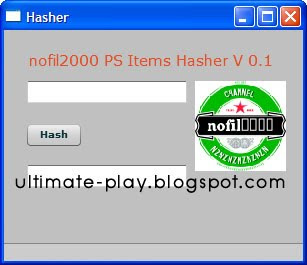
Tools (download all tools in the Tools section):
- fiddler
- any browser that works with fiddler
- Adobe Air Runtime [Download]
- nofil2000 Hasher & Binary Reader [Download]
Click to Become a FAN and get the latest updates!
- Install Adobe Air Runtime
- Install nofil2000 BinarReader --> this tool will let you read Pet Society databae (database.dat)
- Install nofil2000 Hasher
- Run the Hasher and type the name of the CC item you want to Cook and click hash to get the CC item hash
- Open recipes_hashed.xml in notepade you will see something like this producthash="XXXXXXXXX"
- Replace XXXXXXXXX by the item hash code
- Save recipes_hashed.xml
- Open Fiddler and drag the recipes_hashed.xml into fiddler autoresponder to replace the recipes_hashed.xml
- Clear the Cache and make sure the browser is forced to use Fiddler
- Load Pet Society
- Cook Your Item and wait 10 mints --> Then Take it Hot from the oven and enjoy.
ขั้นตอน:
คลิ๊ก Become a FAN แล้วคุณจะไม่พลาดการอัพเดท
- ลงโปรแกรม Adobe Air Runtime
- ลงโปรแกรม nofil2000 Hasher
- เปิดโปรแกรม nofil2000 Hasher พิมพ์ชื่อไอเท็มที่ต้องการ แล้วคลิ๊ก Hash ก็อปปี้เก็บไว้ก่อน
- เปิด recipes_hashed.xml ใน notepade ให้มองหา producthash="XXXXXXXXX"
- เอาไอดี Hash ที่ก็อบปี้ไว้ก่อนหน้านี้มาใส่ใน producthash="XXXXXXXXX"
- เซฟไฟล์ recipes_hashed.xml
- เปิด Fiddler ลากไฟล์ "recipes_hashed.xml" มาวางในแท็ป Autoresponder
- แคลร์แคชในบราวเซอร์ที่คุณใช้
- เข้าเกมส์ Pet Society
- กดทำอาหารไอเท็มที่คุณเลือกไว้ แล้วรอ 10 นาที คุณจะได้ไอเท็ม