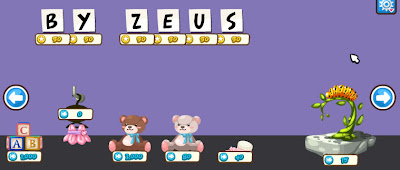Tools (download all tools in the
Tools section):
- fiddler
- any browser that works with fiddler
- Zeus 3.4 Database [Download]
Zeus 3.4:- All CC Items (Added Next Week Cash)
- Mysterious Items Week #17
- Bronze, Silver, Gold Sticker Pack
- All Eco Prize Items
- Golden Mayor Award
- Fox Plushie, Deer Plushie, Anteater Plushie, White Kitten Plushie, Deer Plushie
- All Halloween 2008 Items
- All Christmas 2008 Items
- 2008 Clothes
- Treasure Bait
- Cooked Food
- Mystery Corsets
- Topiary
Steps:
Click to Become a FAN and get the latest updates!- Log into your Secondary Account.
- Open Fiddler
- Go into Pet Society. Once loaded, find for this line in Fiddler.
http://d2syub29v5lge2.cloudfront.net/game/pets/swf/xxx/database.dat
- Right click them > Copy URL and go to Autoresponder and click 'Add'.
regex:(?insx)^http://d2syub29v5lge2\.cloudfront\.net/game/pets/swf/.*/database\.dat$
- Now replace the database.dat with the zeus3.4_database.dat that you just downloaded. Click SAVE
(Click on the drop down arrow button beside the 'Save'. Select 'Go To File' and browse to the place where you downloaded the file to.)
- Find for this line in Fiddler.
http://d2syub29v5lge2.cloudfront.net/game/pets/swf/x.xxx/shops/shopMystery2103.dat
- Right click them > Copy URL and go to Autoresponder and click 'Add'.
regex:(?insx)^http://d2syub29v5lge2\.cloudfront\.net/game/pets/swf/.*/shops/shopMystery2103\.dat$
- Now replace the shopMystery2103.dat with the zeus3.4_shopMystery2103.dat that you just downloaded. Click SAVE
(Click on the drop down arrow button beside the 'Save'. Select 'Go To File' and browse to the place where you downloaded the file to.)
- Clear cache for your browser.
- Go into the Mystery Shop and you will see the items. Click on them and you should see it costing only 50 NORMAL coins. Click SEND AS GIFT! Important!
- Select your Primary Account or Friends to give it to.
- Once done, Close fidder, clear cache log in your Main/primary account and you will see the Presents shown as Cheap Mystery Box.
- Open them. Have fun.
Credit: Zeus@Ultimate Play
ขั้นตอน:
คลิ๊ก Become a FAN แล้วคุณจะไม่พลาดการอัพเดท- ล็อคอินแอ็คเค้าท์ตัวรอง
- เปิดโปรแกรม Fiddler
- เข้าเกมส์เพทโซไซตี้ รอจนโหลดเกมส์เสร็จ มองหาลิงค์ข้างล่างในโปรแกรม Fiddler
http://d2syub29v5lge2.cloudfront.net/game/pets/swf/xxx/database.dat
- คลิ๊กขวา > Copy > Just URL กดที่แท็บ Autoresponder คลิ๊ก 'Add'
regex:(?insx)^http://d2syub29v5lge2\.cloudfront\.net/game/pets/swf/.*/database\.dat$
- แทนที่ database.dat ด้วย zeus3.4_database.dat ที่คุณดาวน์โหลด คลิ๊ก Save
- หาลิงค์ข้างล่างในโปรแกรม Fiddler
http://d2syub29v5lge2.cloudfront.net/game/pets/swf/x.xxx/shops/shopMystery2103.dat
- คลิ๊กขวา > Copy > Just URL กดที่แท็บ Autoresponder คลิ๊ก 'Add'
regex:(?insx)^http://d2syub29v5lge2\.cloudfront\.net/game/pets/swf/.*/shops/shopMystery2103\.dat$
- แทนที่ shopMystery2103.dat ด้วย zeus3.4_shopMystery2103.dat ที่คุณดาวน์โหลด คลิ๊ก Save
- เคลียร์แคชในบราวเซอร์
- ไปที่ Mystery Shop คลิ๊กไอเท็มที่คุณต้องการ Click SEND AS GIFT!
- เืลือกไอดีหลักหรือไอดีเพื่อนที่คุณต้องการส่ง
- เซฟเกมส์ เคลียร์แคชในบราวเซอร์ เข้าเกมส์แบบปกติ คุณจะได้รับของขวัญเปิดกล่องแล้วจะเจอของที่คุณส่งมาในกล่อง CMB
Credit: Zeus@Ultimate Play